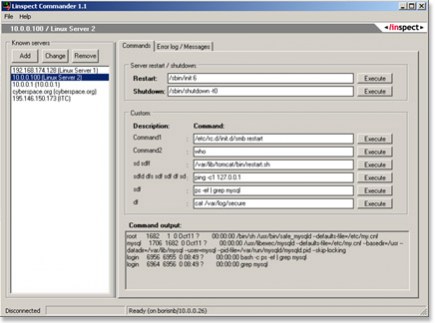Linspect Commander 1.1
Free Version
Publisher Description
Linspect Commander is a software utility for Windows. It allows you to execute commands on remote Linux or Unix servers over an SSH-secured connection without logging in and running the commands manually. Linspect Commander can be useful for system administrators and programmers who often need to restart various server-side components (servers, daemons or other running programs) in order to do the development/debugging. It comes really handy even if you are setting up a Linux/Unix system and need to restart e.g. Samba, Tomcat, or the whole server to apply the new configuration. Using Linspect Commander you can set up commands you use most frequently and run them just by choosing a server from the list and clicking a desired command button. Upon executing a command you will also see the output it produces in the console window. This way you can easily find out e.g. what is the current status of a running server system (who is logged in, what is in the access log etc.). You can also customize each command and save your preferences for future use. Linspect Commander does not keep the connection open. It connects to a server just when you execute a command. It waits for the output (or for a timeout of 15 seconds) and disconnects from the server. Linspect Commander allows you to execute commands on remote Linux/Unix systems by clicking buttons on your Windows desktop. It is secure and easy to use.
About Linspect Commander
Linspect Commander is a free software published in the Other list of programs, part of System Utilities.
This program is available in English. It was last updated on 27 March, 2024. Linspect Commander is compatible with the following operating systems: Windows.
The company that develops Linspect Commander is linspect. The latest version released by its developer is 1.1. This version was rated by 1 users of our site and has an average rating of 4.0.
The download we have available for Linspect Commander has a file size of 500.00 KB. Just click the green Download button above to start the downloading process. The program is listed on our website since 2004-10-29 and was downloaded 296 times. We have already checked if the download link is safe, however for your own protection we recommend that you scan the downloaded software with your antivirus. Your antivirus may detect the Linspect Commander as malware if the download link is broken.
How to install Linspect Commander on your Windows device:
- Click on the Download button on our website. This will start the download from the website of the developer.
- Once the Linspect Commander is downloaded click on it to start the setup process (assuming you are on a desktop computer).
- When the installation is finished you should be able to see and run the program.